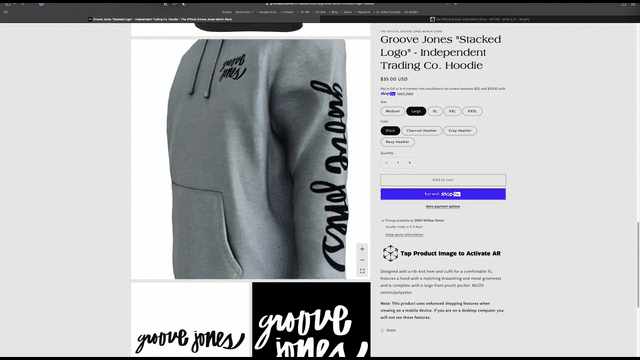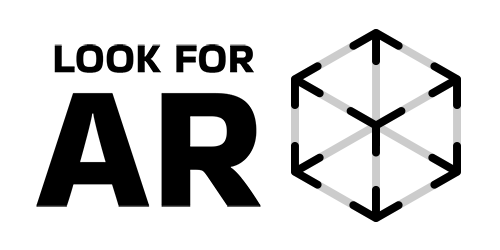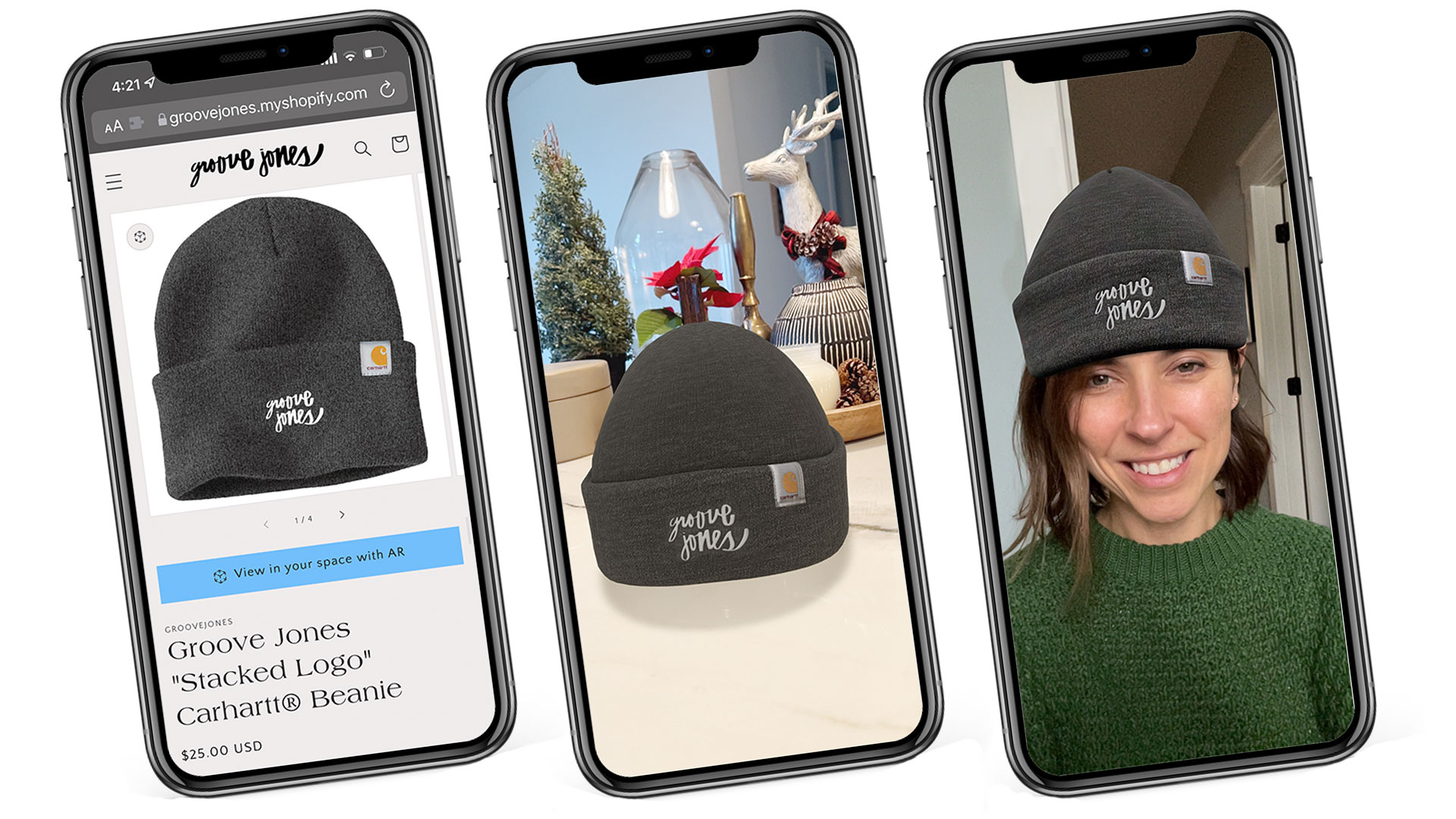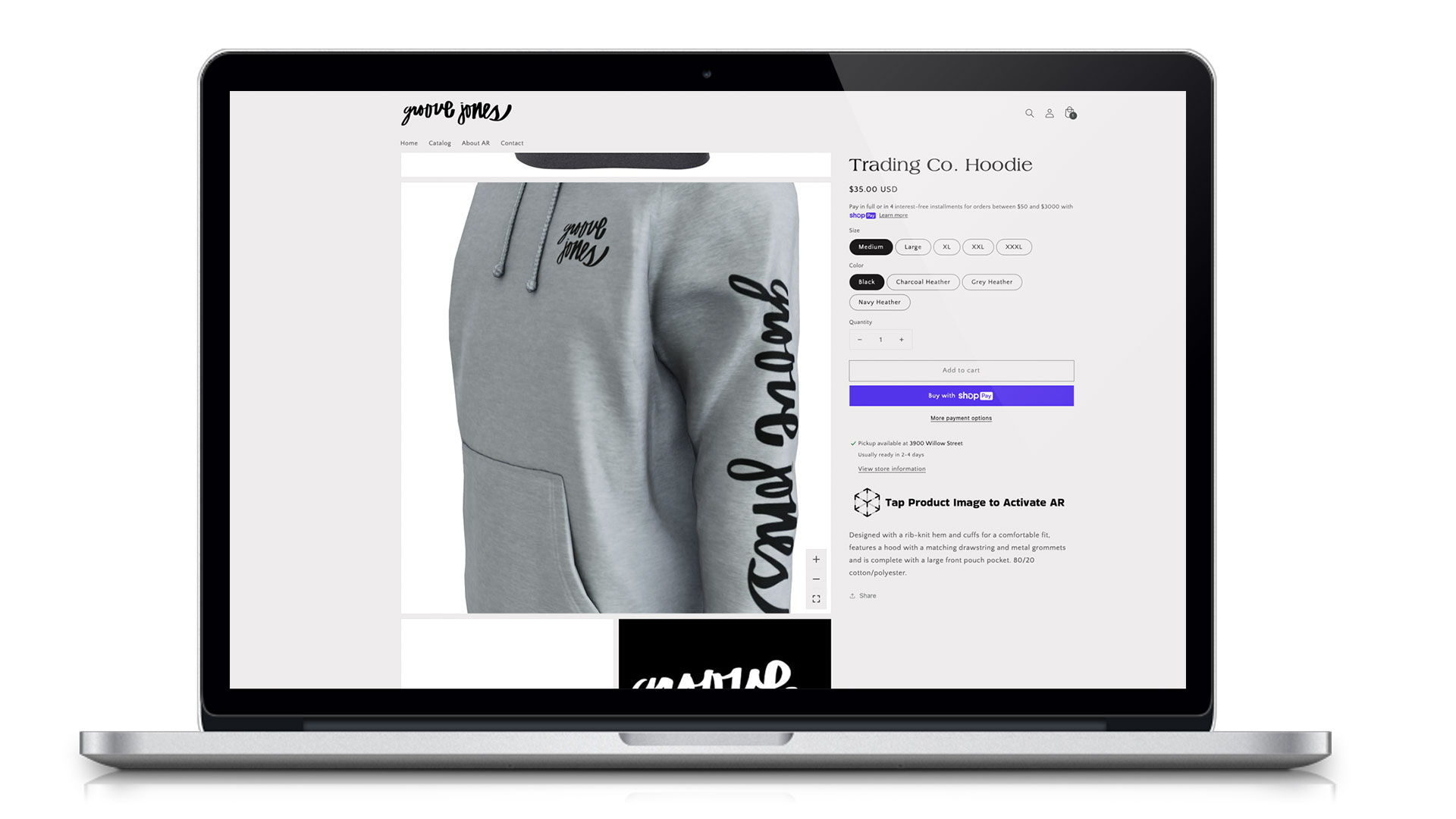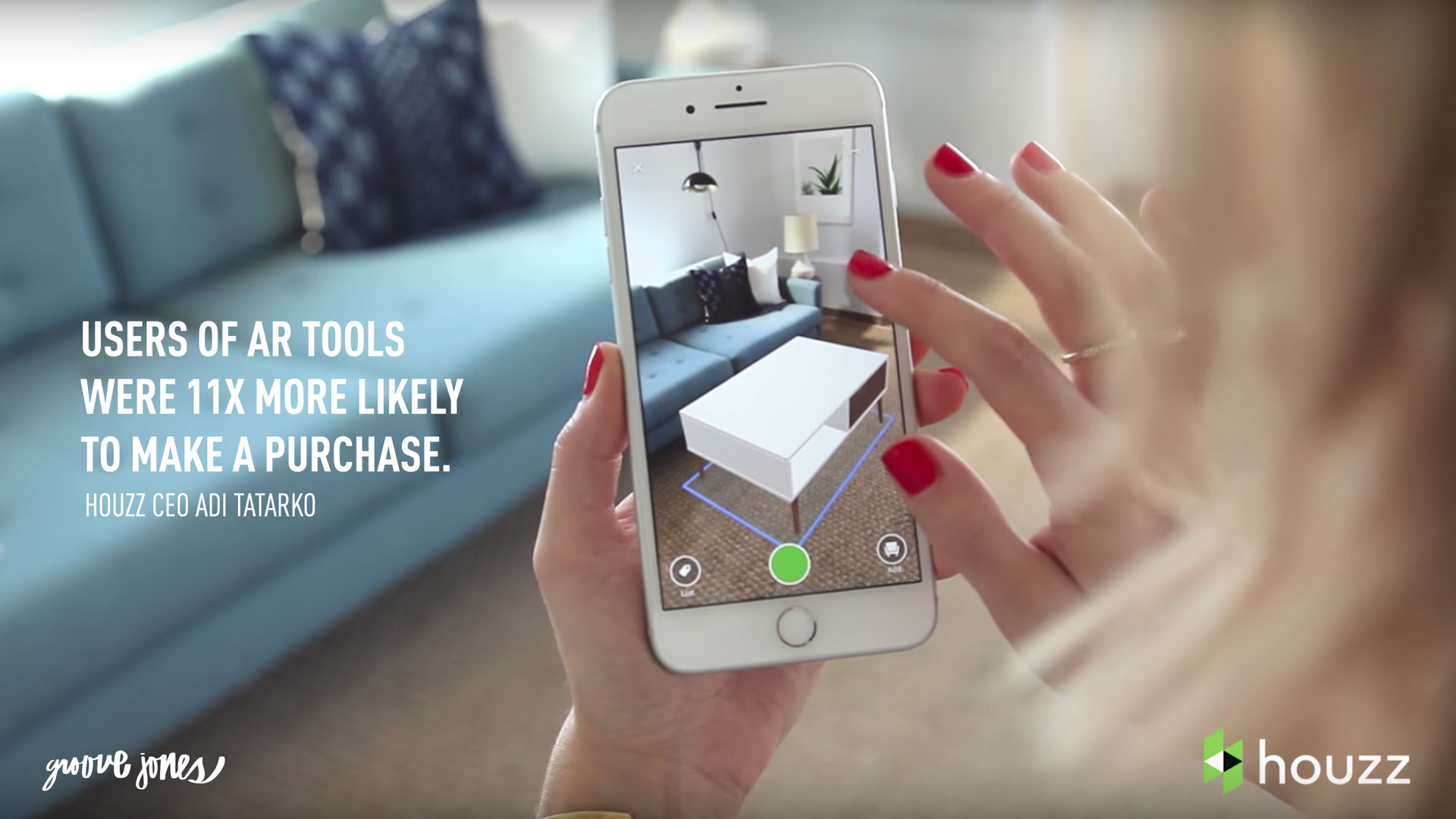GrooveJonesMerch.com – Our Very Own Merch Store with Virtual Try-on
We built our very own merch store to show off some of the technologies we are building for our clients. Including using AR for virtual try-on for shopping. Visit https://groovejonesmerch.com to check out our store and shop yourself.
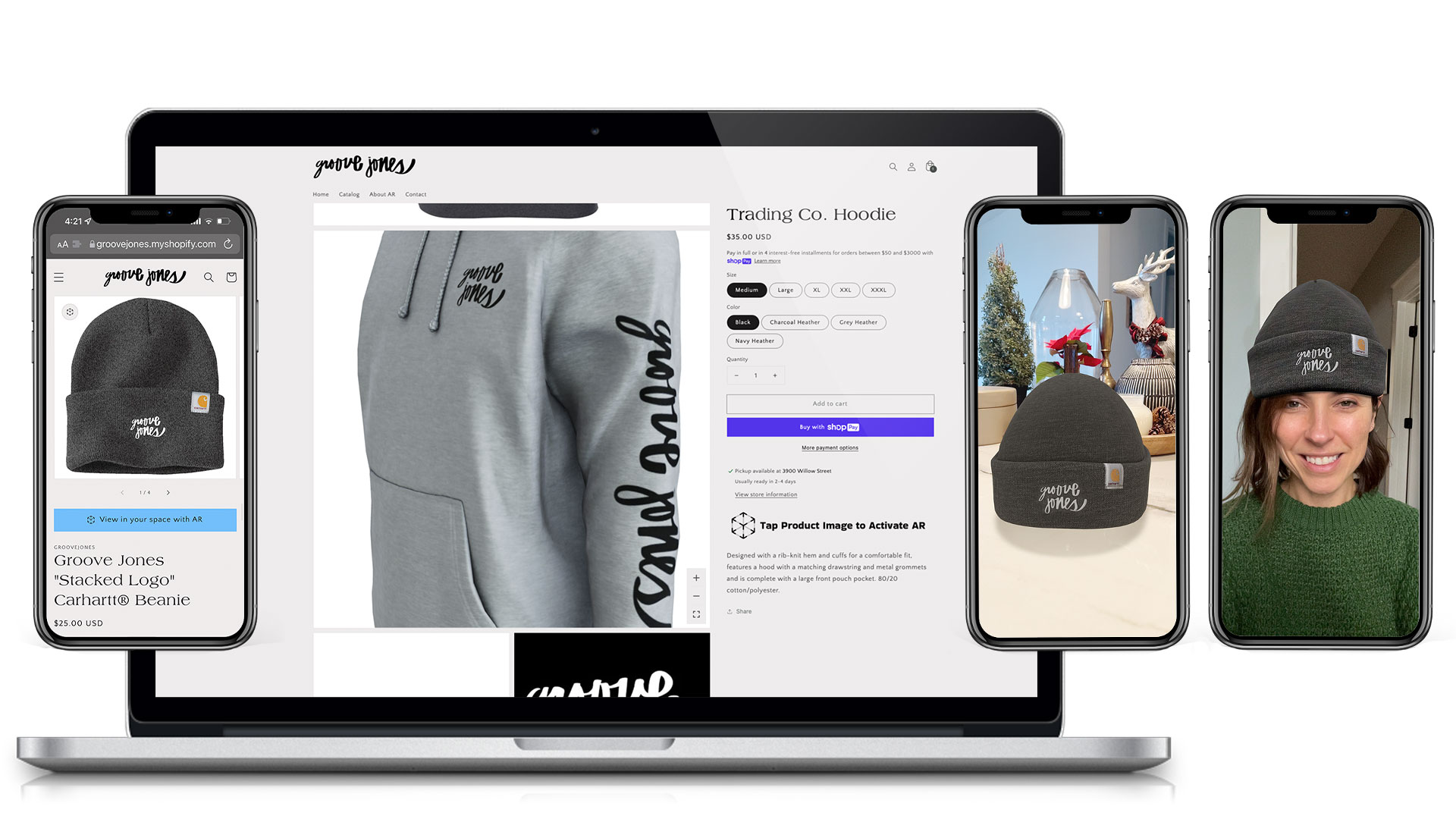
With the advances in today’s mobile web browsers and operating systems, we can now deliver AR experiences through a mobile web browser – no app necessary.
We built the store in Shopify and added our own AR tech to visualize our products.
See It In Action
Check out our Independent Trading Company Hoodie in full 3d –
https://groovejonesmerch.com/products/groove-jones-stacked-logo-hoodie
Better Shopping Experience – Look for the View in AR Icon.
With AR, you can view some of our merchandise on your desk, coffee table, or kitchen counter. Just look for any products that have the LOOK FOR AR logo icon.
When you see this icon, it means is AR-enabled. By tapping or clicking to activate it, you will launch the AR experience. This allows you to view the product to see it from all angles or even zoom in to view the details. It is a better online shopping experience than looking at static, 2D photos, which may not show everything that the customer wants to look at.
Mobile Vs. Desktop – Two Different Ways of Shopping
AR works differently on a mobile device when compared to a desktop device.
The promise of using your mobile device and camera to unlock digital content is happening today. AR now allows you to utilize your mobile device’s camera to see a product through the lens of your camera without the need of downloading an app. This works for both Android and iOS devices. Yes, all mobile phones.
Mobile AR
With a mobile device, there are two ways to view the content:
-
-
- Browser Window Screen View – Tap the AR-enabled product to activate the AR view. Once it downloads the data, you can use two fingers to pinch or pull to resize the object. Use one finger to twist and rotate the object to view it at all angles.
- Camera AR Object View – Tap the AR-enabled product and then tap the View in Your Space with AR button to activate your camera. This allows you to place the object on a flat surface, like a table or counter. The object should display the exact product size.
- Resize – You can then use two fingers to pinch or pull to resize the object. A handy percentage number will display to let you know the size adjustment.
- Reposition – Use one finger to move the object. Use two fingers to twist and rotate the object.
- Take a Photo or Video – Tap the circle camera button to take a photo. Long press the circle camera button to take a photo. (Release the button to stop recording.)
- Share – Tape the share button on the right-hand corner to share the product with your friends or family.
- Selfie Camera AR Virtual Try-On – Tap the Try It On With AR-enabled product and when it switches to Selfie Camera mode, the item will appear on your head, allowing you to virtually try it on!
- Tap the Product to Change Color – If the product has different color options, you can tap it to reveal the different colors!
- Take a Photo or Video – Tap the circle camera button to take a photo. Long press the circle camera button to take a photo. (Release the button to stop recording.)
- Share – Tape the share button on the right-hand corner to share the product with your friends or family.
-
Desktop AR
On a desktop browser, you are limited due to the fact that most desktops do not have a built-in camera.
- Browser Window Screen View – Click the AR-enabled product to activate the AR view. Use your mouse to twist and rotate the object to view it at all angles. Use the + or – icon to resize the object. Tap the bracket icon to view the full screen.
Benefits of AR – Increase Purchase Intent and Reduction with Returns
Merchants that use AR see immediate benefits to implementing AR in their shopping experience. According to Houzz CE Add Tatarko, users of AR tools were eleven times more likely to make a purchase.
Any time you can see a product in real life or even out of the box or packaging, it helps you visualize the entire product. Giving the buyer confidence and removing concerns they may have.
According to Build.com, people who view an item in AR were 22% less likely to return it.
Reducing the percentage of returns is important to any retailer. Since AR allows you to view the item and preview the details in real-time during the purchase process, the shopper has a better understanding of what they are buying. This helps reduce any surprises after a product arrives, which helps drive down the percentage of returns.